Understanding OPNsense: The Open-Source Firewall for Secure Networking
- Shubham Khichi
- Oct 19, 2023
- 3 min read

Introduction to OPNsense
OPNsense is a powerful and flexible open-source firewall and routing platform that's designed to ensure online security. It is based on FreeBSD and was originally a fork of pfSense, another popular open-source firewall solution. OPNsense combines the best features of traditional firewalls with the latest advancements in networking and security, making it an excellent choice for both enterprises and home users who are looking for a reliable and user-friendly firewall.
Key Features of OPNsense
One of the core strengths of OPNsense is its feature set, which includes functions like stateful firewalling, traffic shaping, intrusion detection, and VPN capabilities. It boasts a powerful WebGUI that simplifies the management and configuration of the firewall. Other key features include:
- Modular Plugin System: Enhance functionality with plugins.
- Multi-WAN: Support for multiple internet connections.
- Captive Portal: Authentication for connected users.
- High Availability: Minimize downtime with hardware failover.
- Virtual Private Networks: Configurable for secure remote access.
Each feature is designed to provide maximum protection and control over network traffic, giving the administrator the ability to fine-tune and secure their network effectively.
Installation and Setup
Installing OPNsense is straightforward. It can be installed on a dedicated hardware appliance, a virtual machine, or even a decommissioned desktop. The process involves creating a bootable media from the OPNsense ISO, booting from it, and following the installation prompts. After installing, the primary configuration tasks can be done through the web interface, which includes setting up interfaces, defining rules, and configuring services.
For organizations with advanced needs, OPNsense allows the installation of third-party software and plugins that can extend its capabilities, such as monitoring tools or advanced authentication mechanisms.
Security Features
Security is where OPNsense shines brightest. It includes robust features such as:
- Stateful Firewalling: Tracks connections and defends against common threats.
- Intrusion Detection and Prevention System (IDS/IPS): Monitors network traffic and prevents attacks.
- SSL/TLS Inspection: Filters encrypted traffic for potential threats.
- Two Factor Authentication: Adds an extra layer of security for accessing the management interface.
Moreover, as an open-source project, OPNsense benefits from the scrutiny of a global community of developers and security experts who work to find and fix vulnerabilities quickly.
VPN Functionality
For secure remote connections, OPNsense supports various VPN technologies, including IPsec, OpenVPN, and WireGuard. These VPN services are fundamental for businesses with remote workers or multiple office locations. Administrators can configure VPNs with encryption and authentication to ensure that sensitive data remains secure in transit.
Traffic Shaping and Quality of Service
Managing bandwidth and network performance is crucial for maintaining a smooth-running network. OPNsense comes with traffic shaping tools that help prioritize network traffic. This Quality of Service (QoS) functionality ensures that essential services have the required bandwidth, and less critical services are limited, preventing network congestion.
Customizable Reporting and Monitoring
Understanding how network traffic flows through the firewall is critical for security and performance tuning. OPNsense offers comprehensive logging and monitoring tools, including a dashboard that provides real-time insight into system health, traffic statistics, and security alerts. Customizable reports help administrators track usage patterns and spot potential issues before they become real problems.
Conclusion
OPNsense is a feature-rich, open-source firewall solution that offers robust security features, user-friendly web management, and customizable plugins to meet the needs of any organization. With its growing community and regular updates, OPNsense provides an enterprise-level security solution without the enterprise-level price tag. Whether you are an IT professional or a tech-savvy enthusiast, OPNsense gives you the power to secure and control your network with confidence.

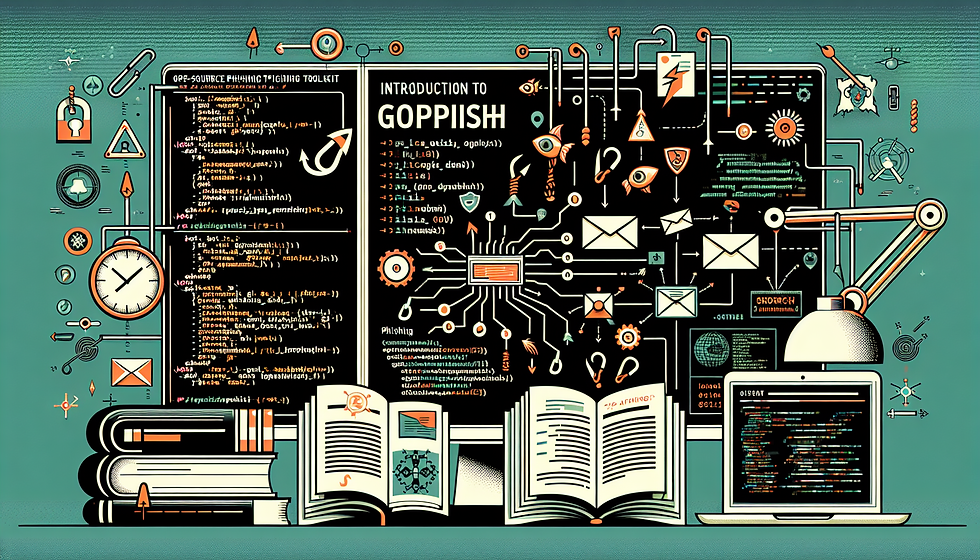


Comments